Description
Specifications of Thermal Labels 4×6
| Compatible Brand | Zebra / Toshiba / Citizen / Eltron / Orion / UPS Label Printers | Size | 100mm x 150mm |
| Printer Models | Zebra GK420D, GX420D, GK420T, GX420T, GX430T, GC420D, GC420T, LP2844, TLP2844, LP2844-Z, TLP2844-Z, TLP3842 Toshiba TEC B-SV4D, B-SV4T, B442, B443, B-EV4D, B-EV4T, Citizen CLP521, CLP621, CLP631, CLS521, CLS621, CLS631, Eltron TLP2742, LP2742, TLP2844, LP2844, TLP3642, LP3642, TLP3742, Orion 2442, 2443 UPS LP2543
| Material | Direct thermal |
| Glue Selection | Permanent | Compatible Model | 100 x 150mm |
| Perforation | No | Colour | White |
| Adhesive | Self Adhesive | Applications | Warehouse labels Address labels Barcode labels |


Thermal labels 4×6 are perfect for shipping, receiving, inventory management, and so many other fields. This article covers the size, mm setting, and printing method for these labels. Knowing these specifics and the best use for each, users are better able to optimize their thermal printers for productive usage.
What Size is a Thermal labels 4×6?
A 4×6 thermal label measures 4 inches by 6 inches. It is a popular size because the letter is large enough to list shipping details and small enough that they will remain on just one page. To measure yourself, the Thermal labels 4×6 in millimeters, as they are used in the metric system; you will find that 4 inches by 6 inches becomes approximately 102mm x 152mm. With this size, you will have enough room for barcodes, addresses, and shipping marks on packages of all shapes and sizes.
When you consider the thermal labels 4×6, be aware that the actual dimensions must match the settings of your thermal printer. The slightest measurement error can throw off the label’s alignment and print quality.
What Does MM Mean on Zebra Thermal Labels for 4×6?
For quality thermal prints, the label size must be correct. Just converting 4 inches to mm, we get something on the order of 102mm. Likewise, 6 inches is approximately 152 millimeters. Therefore, set your Thermal labels 4×6 as follows:
- Width: 102 mm
- Height: 152 mm
These settings cause the printer to properly position the label while printing so that the labels don’t drift and waste material. Many printers come with a pre-set guide located at the back, which allows you to input these values to match your label roll. Especially in such environments as high-volume shipping, reliability is of utmost importance.
How Do I Print a 4×6 Label?
There are several important things to consider when it comes to printing a 4×6 label. First things first, you need a thermal printer that uses thermal labels 4×6 and you have the driver setup on your computer. Generally, the process is outlined as follows:
- Setup Printer Settings: Open the properties of the printer and choose the correct paper size. Should you need to do this, please enter the dimensions (102 x 152) in the custom paper size.
- Design the Label: Use label creation software that is compatible with your thermal printer. Enter the relevant shipping information, barcodes, and images. Typically, we recommend using software like BarTender or ZebraDesigner.
- Load the Label Roll: Verify the correct installation of the Thermal labels 4×6 roll. Alignment here might be off, resulting in inaccurate prints.
- Test Print: Print a test print prior to printing mass quantities. You will be able to clearly view the settings and make necessary modifications.
- Finalize and Print: Once the test print is acceptable, print the number of labels needed. Keep an eye on the first few prints to make sure the quality is coming out to be good.
When you do these steps, you can be confident that the labels will print well and quickly.


Product Specifications Thermal Labels 4×6
We created the following lists to provide a comparison of 4×6 thermal labels, which will help prevent any confusion regarding their specifications or settings:
- Printing Technology: Thermal Print Doesn’t require ink, toner or ribbons because printing is performed with heat-sensitive paper
- Compatible Software: BarTender, ZebraDesigner, etc. support Custom size supported software to be selected
- Applications: Shipping, stock, logistics Used all type of industry
TThis information will provide a helpful and quick comparison of the feature points in the label specifications.
Pros and Cons of Thermal Labels 4×6
Here are several advantages that come with using thermal labels 4×6, but don’t forget to think about their downsides. Here’s a closer look:
Pros of Thermal labels 4×6
- High-Quality Print: Thermal printing technology produces crisp lettering and graphics, resulting in high-quality prints for retail receipts, shipping labels, files, and folders. There is no need for carbon staining or ink cartridges, making the process clean and effortless. Thermal printing produces clear, crisp images and text that are best for shipping labels and barcoded products.
- Durability: These labels can withstand a wide range of conditions, ensuring easy reading of information during transit.
- Versatility: The 4×6 size provides ample space to include numerous details, making it ideal for shipping and stock control.
- Efficient Workflow: A user-friendly printer with direct thermal printing enables faster printing, minimizes downtime, and reduces printer maintenance.
- Reduced Maintenance: Thermal printers have fewer moving parts compared to inkjet printers, which means they require less maintenance and fewer replacements.
Cons of Thermal labels 4×6
- Initial Setup: Setting up the printer with accurate measurements (102 x 152 mm) takes time, especially when clear hints, like those provided by a PS Class printer, are not available.
- Cost: 4×6 thermal labels may be more pricy than standard labels given their size and quality.
- Limited Color Printing: Most thermal printers only print in black and white. IIf you need color without additional processing, a different technology may be required.
- Special Software Requirements: Some thermal receipt printers may require proprietary software and drivers, which decreases the chances of compatibility with alternative operating systems.
Traditional Printing to Thermal Printing Change Over
The transition to Fanfold Zebra compatible premium thermal labels 4×6 doesn’t need to be a painful one when you follow some best practices. The first thing to do is to check whether your printer’s firmware supports custom sizes. Then, familiarize yourself with the design software and its settings. Additionally, the transition involves teaching your team how to properly load the label rolls and diagnose common issues.
The instructions are easy to follow, allowing even those who have never used a thermal printer to complete the pattern. Additionally, using appropriate headers and short bullet points makes the process more digestible and clear.
Conclusion
Thermal labels 4×6 are an essential part of shipping accessories. By understanding the size, millimeter settings, and printing processes, companies can prepare to streamline their operations for greater efficiency and accuracy. The precise dimensions of 102mm x 152mm ensure compatibility with most thermal printers, and the Step-by-Step Print Recipe simplifies the process for all users.

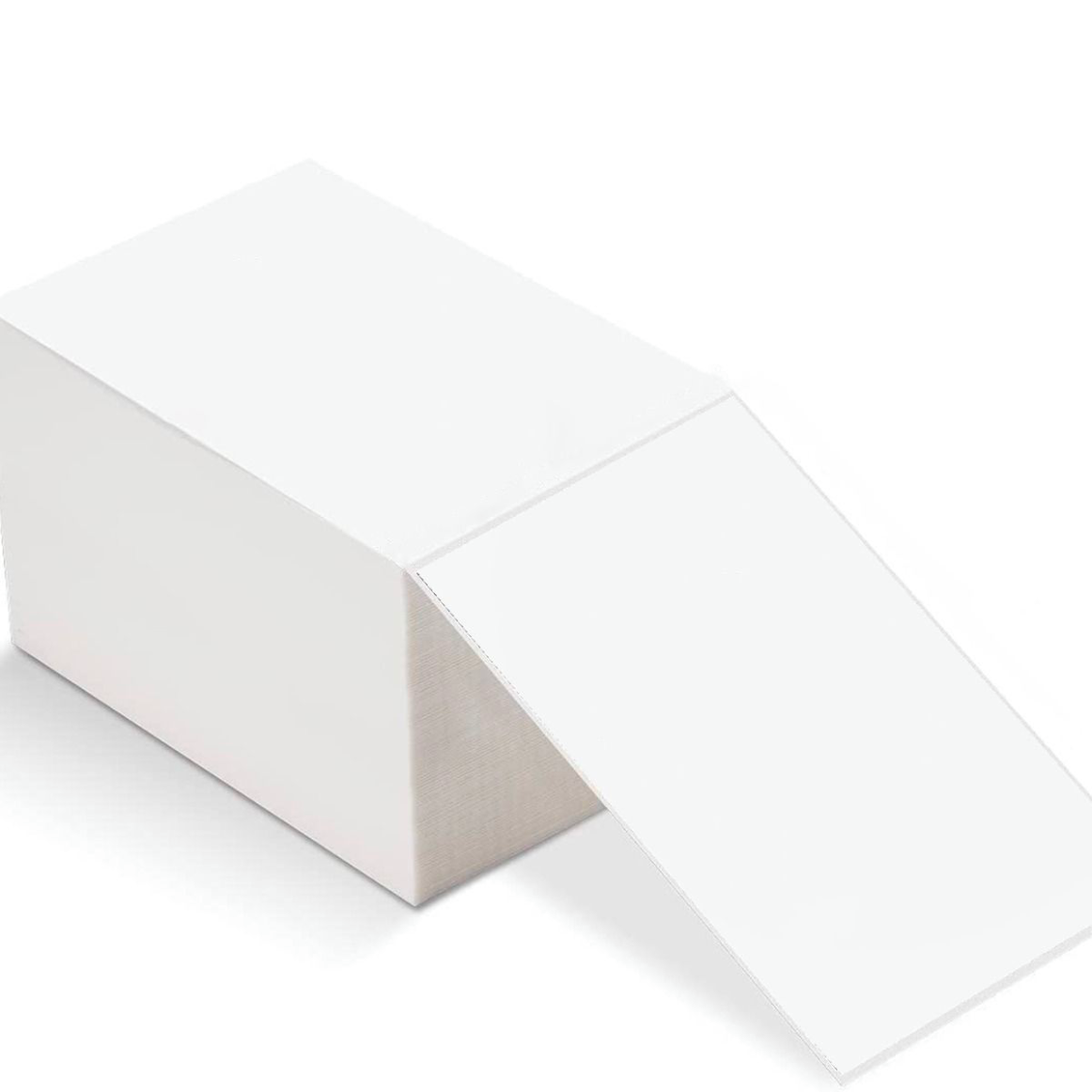
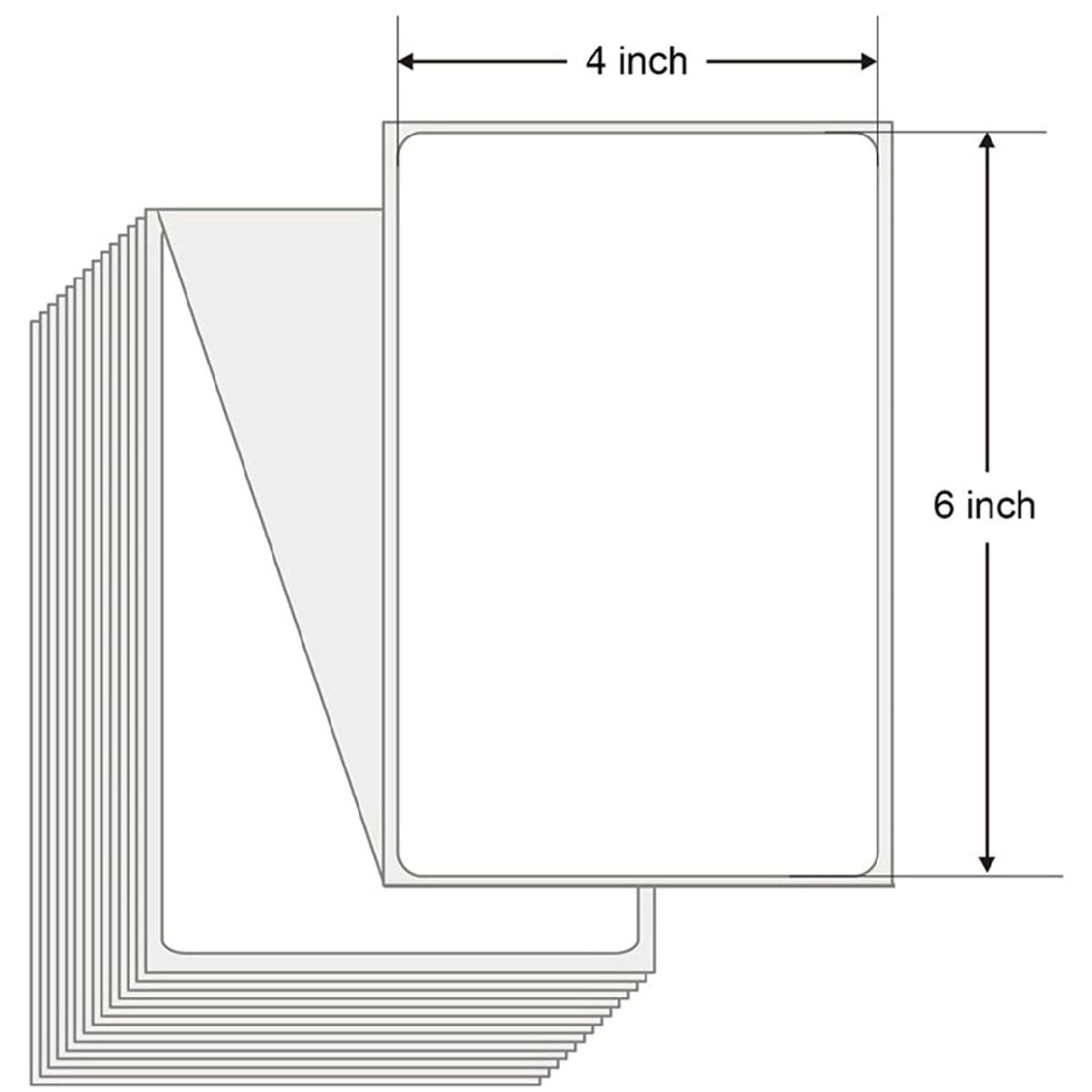

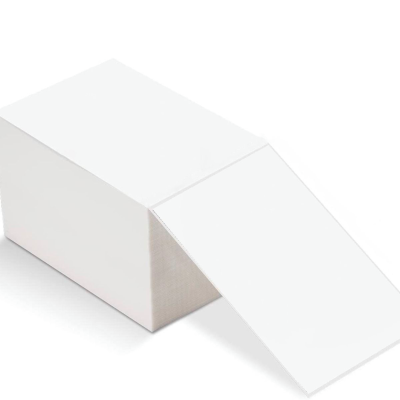
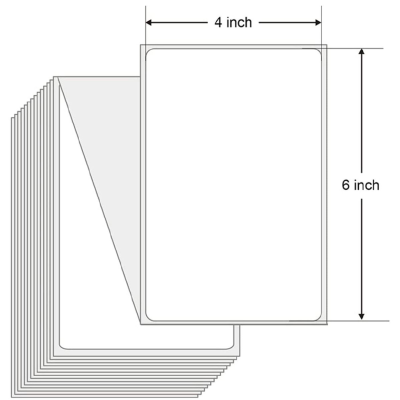



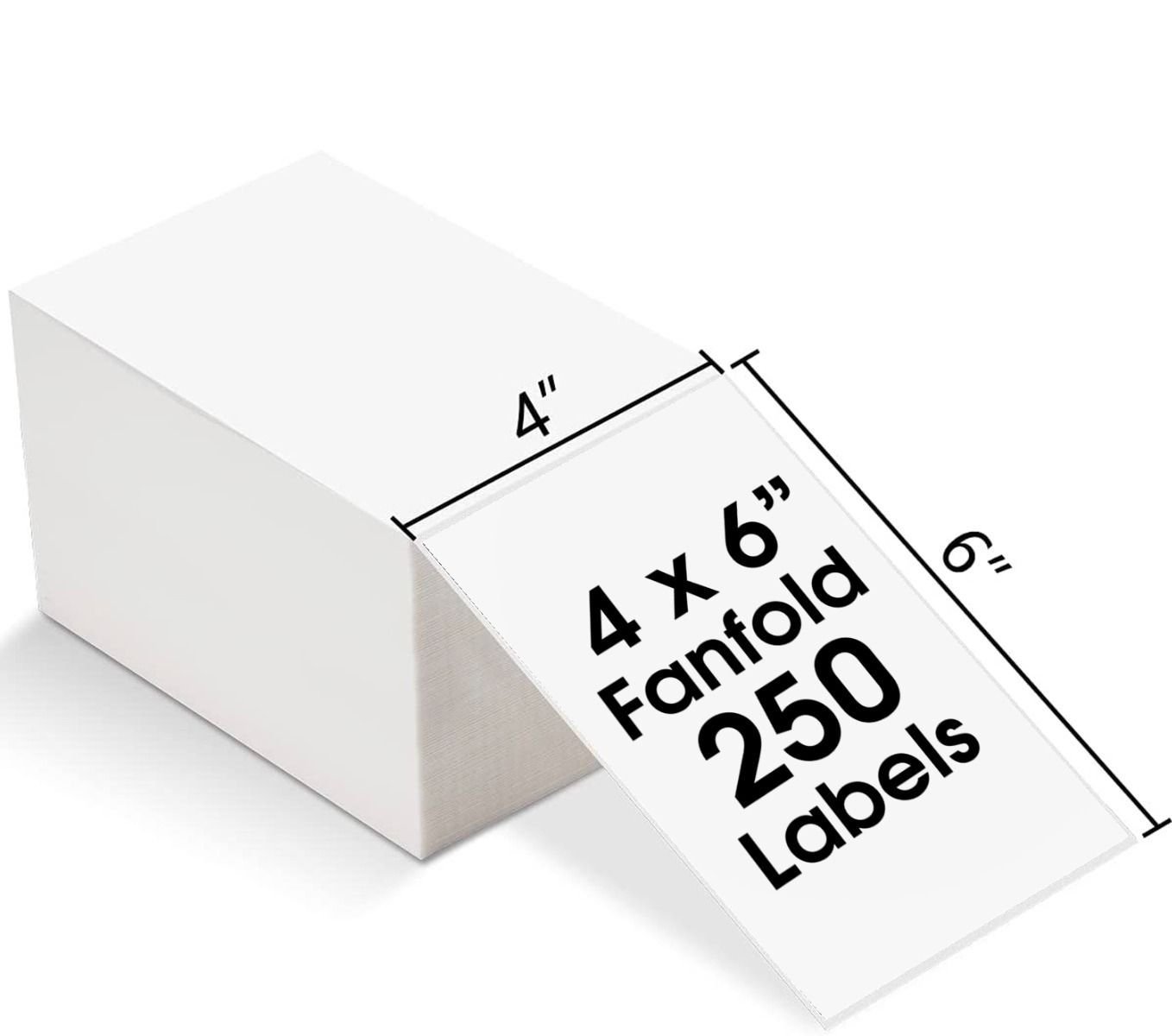




Reviews
There are no reviews yet.